
During a deployment of a phone system, it’s important to think about how your support teams could most likely see an increase in tickets and support for your end users. Features such as updating Call Queues and Auto Attendant greetings, delegate settings, voicemail features, and call groups.
Microsoft Teams has a wide range of features that can be administered by either admins through TAC or at an end-user level, this allows you to empower your users to configure and manage aspects of their phone system themselves. All the features we’ll be talking about in this post can be configured directly in the Microsoft Teams client.
Voicemail is a prime example, users in Teams have full control over the features and functionalities it offers such as recording greetings, out-of-office voicemail, and choosing what happens when a call is redirected to voicemail. One piece of functionality I love is the ability to let your users decided if they would like to have someone leave or message or be transferred somewhere else, whether this be the mainline number, a call queue, or another colleague.
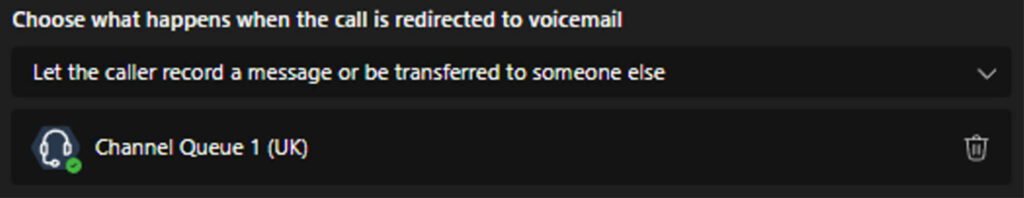
Call Groups are also another feature your end-users can use and manage themselves directly in the Teams Client. Not to be confused with Call Queues, Call Groups are feature that allows groups of users who can receive calls on behalf of you. You can add members to your call group and even set the distribution method of that call if you were to forward the call to your call group.
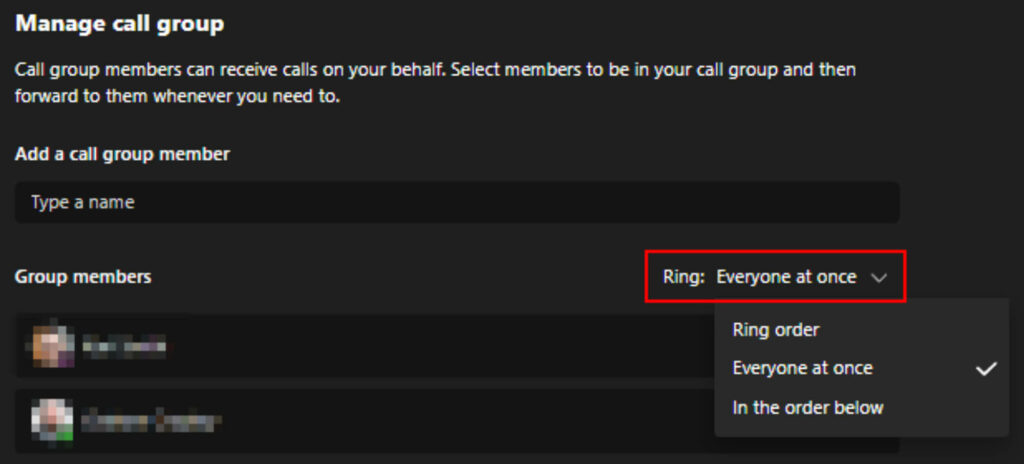
Delegates features are becoming more popular with organisations that I deal with because of the improvements that Microsoft have made. Your end-users can add their own delegates in the Teams client which give them a range of abilities to help assist each other with day-to-day workload. Having the ability to allow your delegate to join your active calls and pick up held calls directly from their Teams Calls tab can be very powerful.
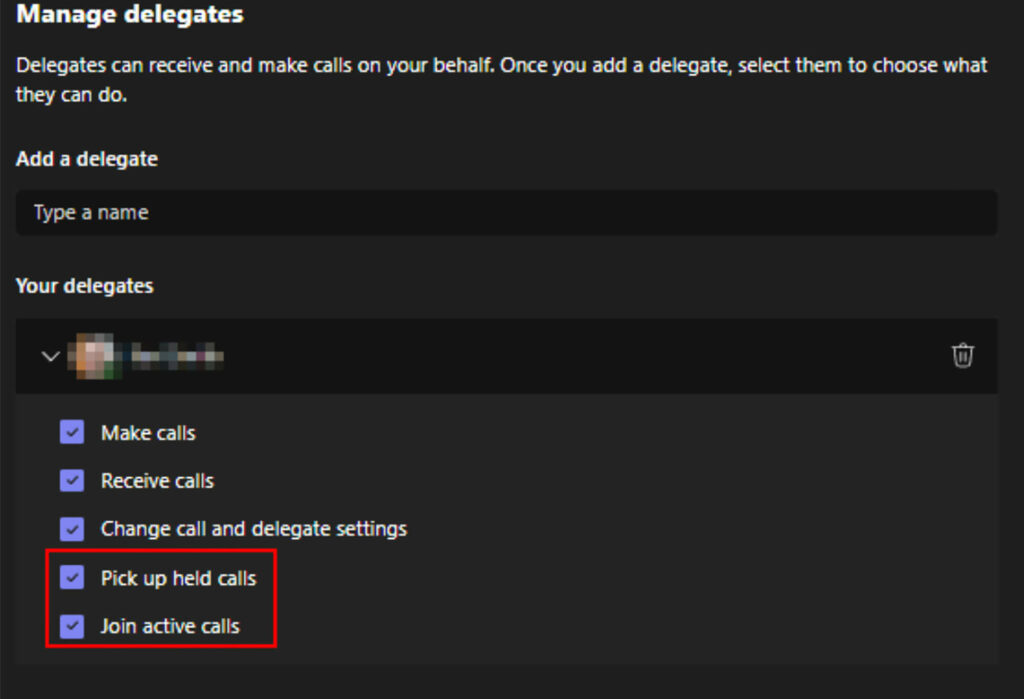
The last feature I wanted to talk about today was Voice Application Policies and how you can empower your end-users to make configuration changes on both Auto Attendant and Call Queues directly from their Teams client. This will require some configuration from the Teams Admin Center (TAC) to setup the policies and have them assigned to your users, but once assigned it will allow your end-users to make changes to key aspects of the call flows without the need to involve IT teams or administrator access.
Right now, this feature is set to only control the greeting settings and music on hold for these flows, but as teased by Microsoft Preview features have started to show in the TAC which show more features coming such as allowing users to edit membership and agent routing methods for Call Queues and Auto Attendant routing for both in and out of hours. These have since been removed from TAC, but I hope they will be released soon as this will greatly improve the functionality of Call Flows and provide answers to questions my customers have had in the past.
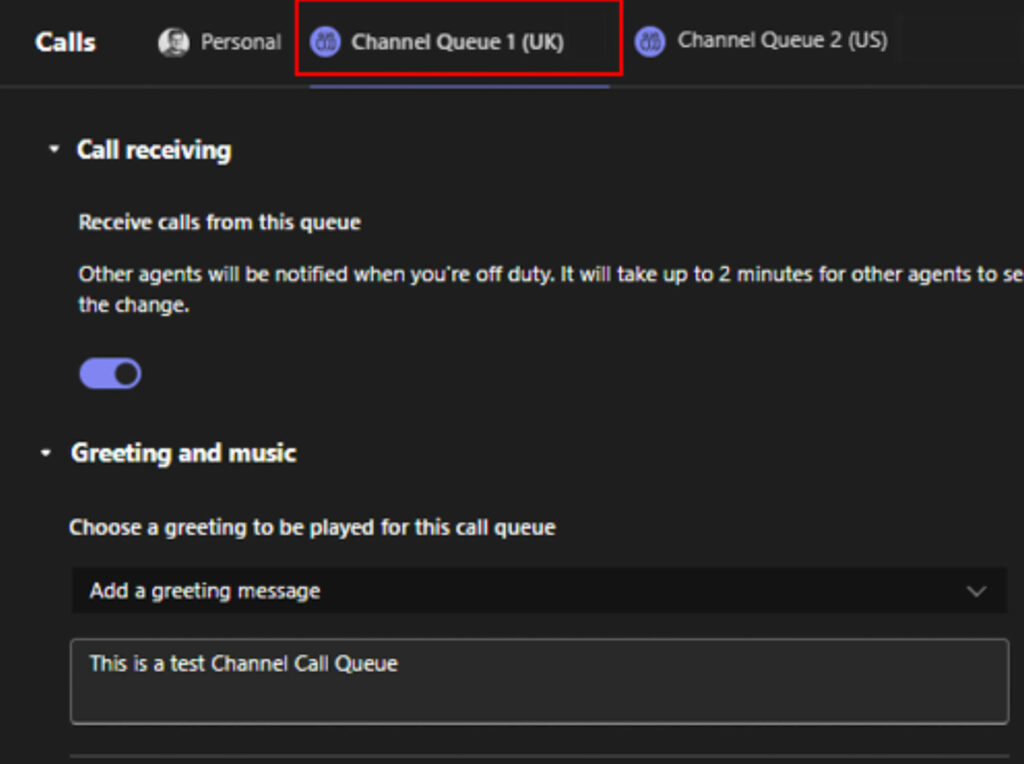
In conclusion, as you embark on a phone system deployment, it’s imperative to consider the potential surge in support tickets and the impact on your end-users. Microsoft Teams proves to be a game-changer in this realm, offering a plethora of features that empower users to take control of their phone system configuration. From managing voicemail preferences to organising call groups and utilising delegate features, Teams places the reins firmly in the hands of your end users. The ability to configure crucial aspects directly within the Teams client not only enhances user autonomy but also streamlines day-to-day operations. By embracing these capabilities, organisations can not only meet current requirements but also stay agile in adapting to the evolving demands of modern communication.









