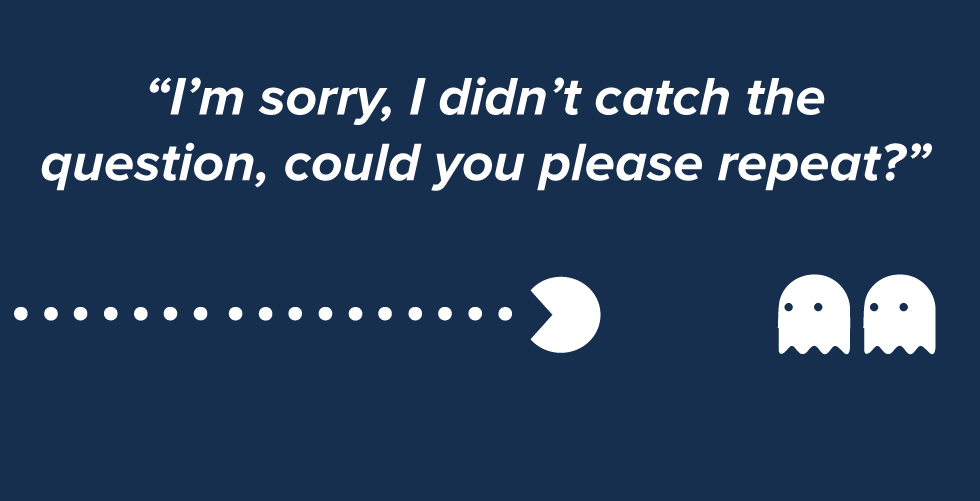
Conference calls are an everyday part of business life but, as this video comically demonstrates, they can be frustrating. Often this frustration is caused by technology – many providers don’t offer what’s needed for a truly productive conference call – but it can also be caused by bad meeting etiquette. While you can’t control how others behave on conference calls, you can make sure you’re not the one contributing to meeting annoyance by avoiding the following gaffes.
My favorite part of the conference call was the first 20 minutes of “who just joined?”
— Meeting Boy (@MeetingBoy) June 3, 2013
The latecomer
If you turn up late to conference calls, you’re guilty of feeding into the dreaded “Who just joined?” procession, which can go on for some time as people successively join the call after the meeting start time, thwarting any attempts for productive conversation. This is extremely annoying for the call leader, who is trying to direct the call, but equally annoying for others as they have to listen to this question for the third time in as many minutes.
The noisy one
Background noise on conference calls can ruin the meeting for everyone. It’s inevitable that you’ll take a call from a noisy place at some point, with cafes, traffic and airports being common locations. Being in a noisy place is distracting for you as a call participant, but doubly distracting for others on the line if you bring that noise into the call with you. The same goes for keyboard tapping, rifling through papers near the speaker phone, or (unintentional) heavy breathing: no-one else wants to hear it, so make sure to mute!
Not being focused
Multitasking on conference calls is rife, and understandable when you consider how often you’re not central to the discussion, but, as with any meeting, you need to retain a certain level of focus so that you’re not wasting others’ time when you’re asked a question, for example. The “I’m sorry, I didn’t catch the question, could you please repeat” excuse used to buy time is fairly transparent, so don’t fall back on it!
Jumping ahead in the presentation
People – actually the significant majority of people – are still ‘emailing out the slides’ on conference calls rather than using a web conferencing product to share visual content. This is largely because web conferencing tools are still perceived as difficult (and in many cases, they are). If you receive a presentation by email, there’s nothing more annoying than jumping ahead of where the presenter would like you to be and asking questions about content later on in the deck. It’s a surefire way to ruin the presenter’s flow and the story or argument that he or she is trying to run guests through. So try to be considerate of the presenter’s wishes on this one (and look into getting a service that lets you share your screen with no fuss – I think there’s one out there called LoopUp!).
Of course, for frustration-free conference calls, you need a conferencing service provider that gives you what you need, as well as fellow meeting participants who don’t add unwanted stress, but if you avoid the faux pas above, at least you can be confident that you’re not an annoying conference caller!
For more posts on communicating effectively, check out:
Top 5 Tips to Stop Wasting Time on Conference Calls
Online Sales Meetings: 4 Tips to Keep Online Demos on Track
4 Tips to Stop Wasting Time on Online Meetings









