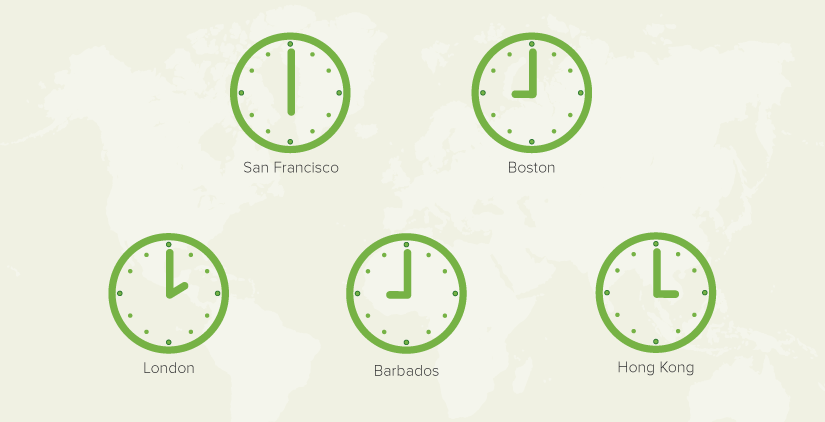
Many of us have experienced the frustration of sending a meeting invite to individuals in other locations, only to join the call and realize we’re on at the wrong time because we forgot to take time zones into consideration. This happens more frequently as business is becomes increasingly global. At LoopUp, we have offices in London, San Francisco, Boston, Hong Kong and Barbados, so we’re well versed in the joys and challenges of operating internationally. One of these challenges is communication, so here are 4 things we have learned which have helped us face the time zone challenge head-on.
- Be clear when talking about times
To avoid unnecessary confusion, it’s crucial to get your head around time zones and be precise and consistent in the way you talk about times when you’re setting up meetings. So, always include a time standard when referring to times, whether spoken, in emails or in calendar invites. Be aware that some people are not used to working with multiple time zones, and so may make unexpected assumptions. In these cases, it’s helpful to translate your time to their local time for clarification. For example, “Let’s meet at 4pm GMT – that’s 8am PDT”. Finally, acknowledge that others may not be as precise in the way they use time zones. For example, someone in Madrid may refer to CET (Central European Time) during the summer time – when Madrid is on Central European Summer Time, or CEST – simply to mean “my local time”. If you’re unsure, ask for clarification.
- Beware of Daylight Savings Time Traps
Daylight Saving Time (DST), or Summer Time in the UK, adds an extra layer of complexity. The clocks move forward one hour in the Spring when DST starts, and move back one hour again in the Fall/Autumn. However, not all countries observe DST, and within the US there are exceptions (Arizona and Hawaii). Further, the start and end date for DST varies by country. In 2014, the UK moved from GMT to BST on March 30th, and will return to GMT again on October 26th. In the US, DST began on March 9th and will end November 2nd. So, there are a few days on either side when the time zone difference is an hour out from usual, which has certainly caught me out before!
- Know when your colleagues are contactable
It’s well worth memorizing the time zone differences between your office and other offices you work with regularly, and know the in-office hours which overlap. For example, my manager is based in San Francisco and so I know that we typically have between 4pm-6pm my time (8am-10am her time) when we’re both likely to be in our respective offices. This is the time to seize for any meetings or conversations we need to have, and so I tend to keep it as free as possible.
- Make use of tools
There are many tools to help avoid time zone mistakes, the most basic being clocks in your offices – or on your computer desktop – displaying the time of other offices for easy reference. Most calendars automatically account for time differences. With Outlook, for example, if you send an invite in GMT to someone whose time zone is set as PDT, the calendar will automatically convert this to their local time. Alternatively, you can use Outlook to check whether you’re free at a time suggested by a colleague by switching the time zone in your calendar to their local time zone. If you’re not an Outlook user, The World Clock lets you search cities to check the time and date and the Time Zone Converter lets you easily convert the time in one place to another, both useful resources if you regularly need to take into account multiple time zones.
For more posts on communicating effectively, see:
Managing Remote Teams: Top 4 Tips for Success
7 Tips to Prevent Disasters in Communication with Developers
5 Tips to Stop Wasting Time on Conference Calls









