
Once you’ve decided that Microsoft Teams Operator Connect is the way to go for your global calling solution, it’s best to familiarize yourself with the features available to your users and IT staff. In this Webinar, Leigh and Zach break down the features available with Teams Calling and go into some scenarios where these tools have been useful to their customers in the past.
We begin with a look into Teams Voicemail, which is quite feature rich. Users can configure custom call routing, allowing them to – for example – play an announcement and hang up, or transfer the call to another user or group instead of taking a voicemail. Users also have the ability to set out of office notifications in advance and access their voicemail from the Teams Client or from their Outlook.
Then we explore Teams Automated Attendants and Call Queues, which allow your administration team to configure complex call flows. These elements can be combined in many ways to support such features as greetings, hold music, different treatments for after hours and holidays, as well as overflows to other groups. You can also have call queues set up to deliver to a Teams Channel, meaning that administration of a call queue’s members can be performed by the owner of that Team.
Below is an example call flow which can be implemented into Teams using both Auto Attendants and Call Queues.
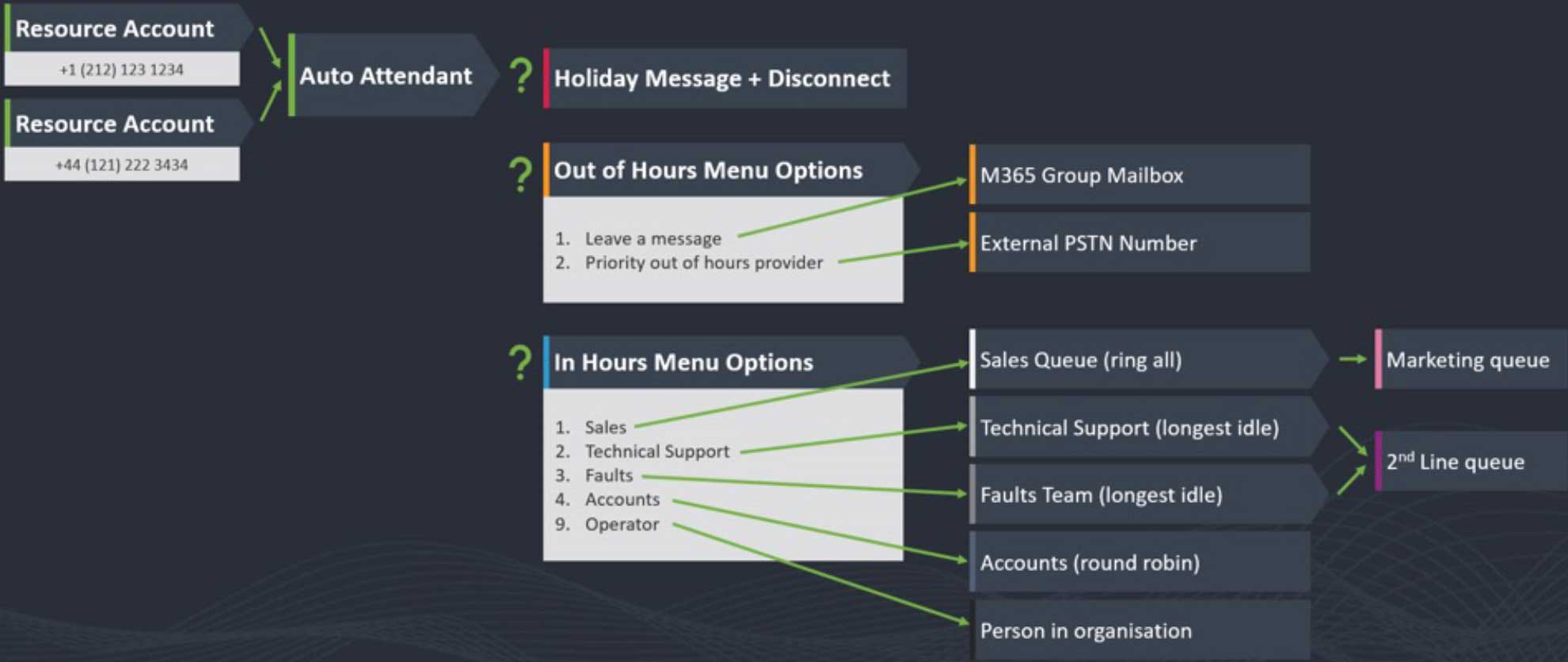
Finally, we dive into the ways your users can customise the way that their calls are presented to them, their teammates, or their delegates. Delegates, for example, can receive calls on a manager’s behalf, make a call on a manager’s behalf, or pick up a call that the Manager has parked.
All the features we discuss this week are available as part of the standard Teams Phone licensing and are accessible either in the Teams client, or in the Teams Admin Centre, with no PowerShell required for administration.
If you’re looking for assistance with these solutions, don’t hesitate to reach out to LoopUp, and our consulting team can help you through the process.
We hope that you’re enjoying this series – tune in next week where we’ll be discussing training and user adoption when moving to a Microsoft Teams Calling solution.
See our Operator Connect Coverage here.








