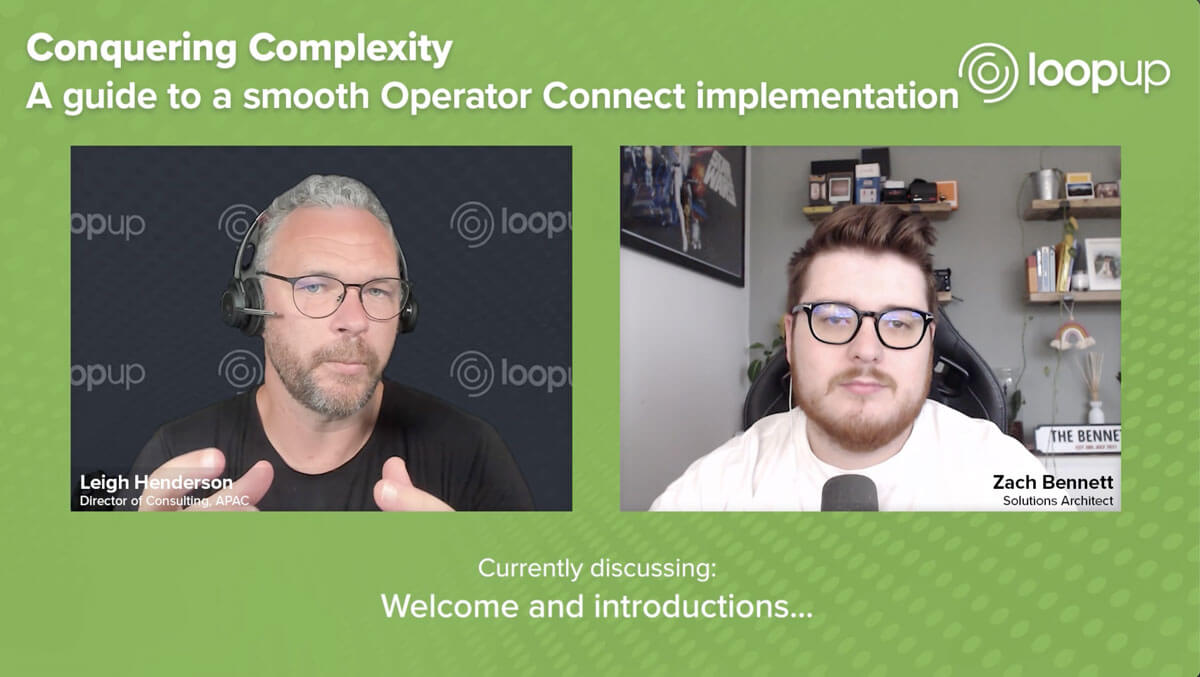
Moving to Microsoft Teams Phone can come along with a lot of perceived complexities, especially when it comes to the unknowns around your disparate estate. Leigh and Zach spend this webinar discussing some of the most common complexities organisations face when moving to Microsoft Teams and what tools/features are on offer to overcome them.
This webinar starts with a look at what businesses will see at a global level when moving to Microsoft Teams Phone as their selected calling platform but highlights that local sites may have specialised individual requirements that need to be assessed before moving towards a global solution. These local requirements may be quite unique and may have been solved locally as part of the deployment of the PBX solution in each location in the past.
Working with your local PBX support group or team, you can assess what solutions are in place for things such as:
- Accessibility requirements, such as Teletypewriters (TTY), big-button devices for visually impaired people.
- Analogue devices, such as Fax machines, Lift Phones and Courtesy phones.
- Paging systems
- Portable (DECT or Wi-FI) handsets, which are common in warehouse and manufacturing environments.
Some of these requirements can be resolved directly with Microsoft Teams itself, for example, the accessibility options in Teams already provides TTY integration as well as low-vision modes. Teams Mobile can provide portability out of the box, although in some cases a separate device is still required.
There is most likely a Teams-Certified device which will provide the same or increased functionality (due to the relative age of the Teams-Certified devices versus the existing fleet). These include physical telephones and meeting room devices. More and more devices are being added to the list all the time https://aka.ms/teamsdevices.
For other devices, Microsoft Teams offers a SIP Gateway to provide connectivity for IP-DECT gateways, ATA gateways to provide connectivity for existing analogue devices and – of course – Supported SIP handsets. Many of your previous handsets may be supported and can be registered to the Microsoft Gateway – a list of supported devices is available here https://learn.microsoft.com/en-us/microsoftteams/sip-gateway-plan
If you’re looking for assistance with these solutions, don’t hesitate to reach out to LoopUp, and our consulting team can help you through the process.
We hope that you’re enjoying this series – tune in next week to discuss the features of Teams Phone and how those features can benefit your business globally.
See our Operator Connect Coverage here.









