
Yes, video conferencing can add a lot of value, especially in those meetings where reading facial expressions and body language is important (group presentations, interviews and board meetings). But if used in the wrong setting, it can be unproductive. That’s why we designed ‘video the LoopUp way’.
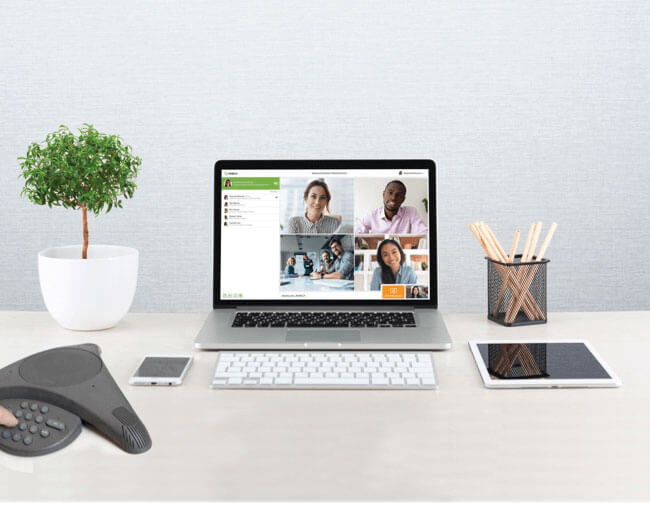
With LoopUp, the call always starts with audio only. There’s nothing worse than your camera switching on when you are still figuring out how to get on the call. Once the meeting has begun only the host can initiate video because they have the best view as to whether starting video is appropriate. They can turn on their video by clicking the Start Video button. At this point, guests are also given the option to turn their cameras on too. You will see a preview of your video being shared in the bottom right corner. To end your video, hover over your preview and click Stop Video.

With many video conferencing tools you need to download software before you can join the meeting. But who has 15 minutes to waste, waiting for an install to finish? If you have an important business meeting taking place, the last thing you want to do is annoy the client before the meeting has even started or even block them from joining. LoopUp doesn’t require any downloads before the guest can join the meeting.
We’ve all been there. You are on a video call and then suddenly the screen freezes and the audio drops and whatever you try to do, you cannot get it to restart. Although video can lead to closer relationships, it’s the audio that is critical to your meeting. At LoopUp, we don’t let poor web connectivity or bandwidth issues compromise the audio on a call. LoopUp separates the audio and video. Unlike other providers that use VoIP, LoopUp audio is carried over regular telephone lines. Video is streamed over the internet. This way, if a participant experiences bandwidth issues, their video may be impacted but their audio will remain reliable – and the meeting can continue.
When video conferencing is combined with screen sharing your meeting can become even more productive, allowing participants to share documents in real-time and leave the meeting with new knowledge and clear action items.

So, what are you waiting for? Add video to your meeting today!
To get more updates on remote meeting best practices and tips, follow us on Twitter, LinkedIn and Facebook.









