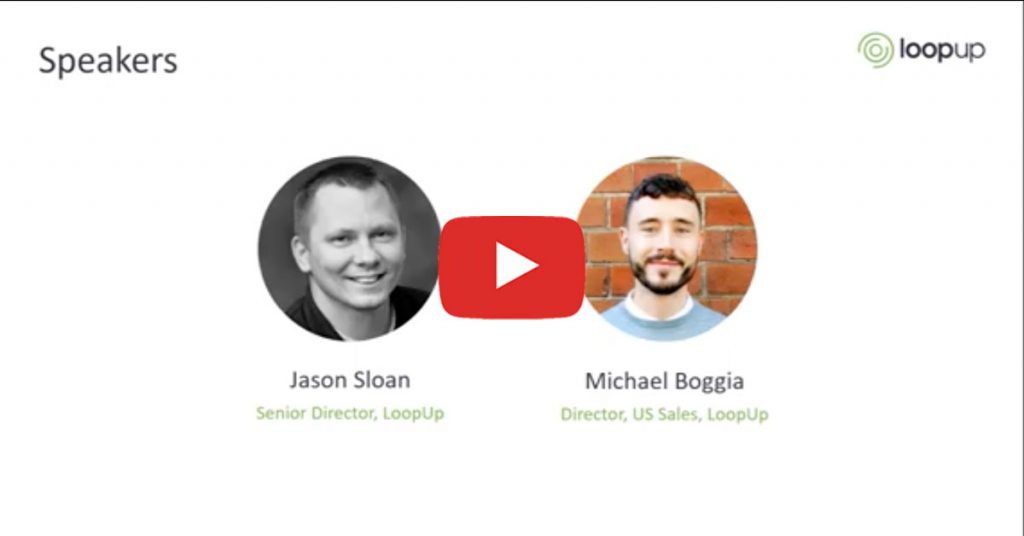
Many law firms now use Microsoft Teams for improved collaboration. And an increasing number are adding Microsoft Teams Calling, allowing users to make and receive phone calls from their PC, smartphone or Teams-compatible device. Firms can then get rid of their legacy on-premises PBX solutions, eliminating cost and complexity. But first, it’s useful to understand the steps required to implement Microsoft Teams Calling within a firm.
Implementing Microsoft Teams Calling can be relatively straightforward. But it’s not without risk, and IT teams must get the details right for a successful roll-out. Users must feel comfortable with the new technology, and it needs to work perfectly from day one. Business phones are mission-critical – there’s simply no margin for error.
In this Masterclass, you’ll learn the key steps to a successful implementation. We’ll share some best practices and common pitfalls. And you’ll hear expert advice to help you decide if Microsoft Teams Calling is right for your firm.
This Masterclass covers:
- An introduction to Microsoft Teams Calling
- Different ways to provide PSTN connectivity to users
- Preparing your corporate network for Teams Calling
- Device options for users and meeting rooms
- Successful implementation of Microsoft Teams Calling with real-life examples
To discuss how to implement Microsoft Teams Calling with one of our consultants, get in touch with us.








