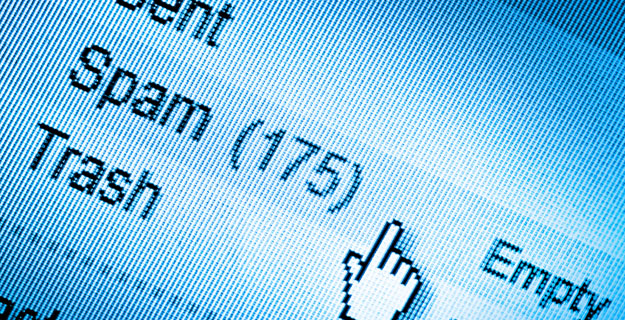
In my last post on trying to improve communication through better email management I discussed the concept of inbox zero, and why trying to reach this goal may be more distracting than useful. As an alternative, try using other tactics for managing emails more effectively to reduce the stress of email overload.
Here are 5 tips to improve your email management:
1. Set a Routine for Dealing with Email
Emails constantly come in, and reacting to them in real-time may leave you with no time for anything else. Instead, set aside a couple of blocks of time during the day when email is your main focus. Use this time to work through your emails, then be disciplined in returning to the rest of your activities when the time is up (closing your mail client helps!). As Merlin Mann recommends, turning off popup alerts that tell you when an email has just arrived in your inbox may help ease this distraction.
2. Unsubscribe from Newsletters That Don’t Deliver Value
To reduce the volume that comes in, take a look at your subscriptions and be realistic about whether the information which regularly hits your inbox is useful or just noise. Periodically review these and unsubscribe from anything that doesn’t improve your work life.
3. Organize Yourself
Use tags or flags to mark priority and ensure that the important items don’t get lost in the mix. Create folders or categories for different work projects and/or different types of actions that need to be taken. For example, an email that demands action – but not immediately – can go into the action folder (to be acted upon at a later date), whereas an email which you have read but which requires no action can be swept away into an archive folder. Moving your emails out of your inbox and into designated folders helps to clear out your inbox, which in turn can be used as an ‘action folder’ of sorts, if you wish. Don’t forget that you have a trash folder; delete anything that doesn’t deserve a place in your archives.
4. Act When You Open an Email
As soon as you open an email during your email processing time, take action straightaway. This doesn’t mean you need to fulfil the action requested in a particular email (unless it is quick and easy to do so), but rather, filing it in the relevant folder. If you are not ready to act on a specific email – even just to file it – do not open it (or, if you use your inbox as an action folder in itself, simply leave it in there).
5. Send Less Email!
Finally, to further reduce how much email comes in, think about what you’re sending. Each time you start to compose an email, consider whether this form of communication is appropriate, or whether you could use a different method, such as online chat or speaking in person. Your co-workers may thank you!
I hope these tips prove helpful in managing your emails without trying to reach inbox zero. For more posts on communicating effectively, check out:
10 Tips to Avoid Death by PowerPoint
Managing Remote Teams: Top 4 Tips for Success
7 Tips to Prevent Disasters in Communication with Developers









