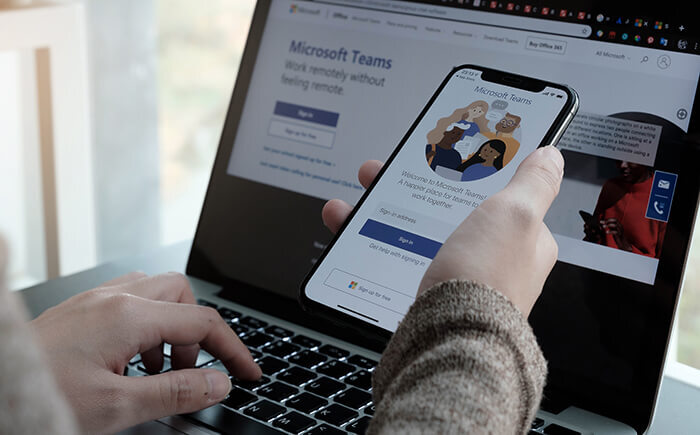Microsoft Teams Telephony brings many benefits, from increased productivity to reduced costs and complexity. But, as with any new technology, getting your employees to understand and fully embrace this change can be a challenge.
So, how do you get your employees onboard? Follow these simple steps to ensure Teams telephony is successfully adopted throughout your business.
Preparation
First, be aware that cloud telephony is not a topic everyone in your organisation will have heard of before. Simply put, cloud telephony means moving your on-premises phone system out of the office and onto the cloud. Instinctively, this unfamiliarity with cloud telephony may mean your employees are apprehensive at first.
So, if you’re planning to move to cloud telephony, what are the key ways to squash apprehension and create a seamless switchover?
Assume Ignorance
If you’ve decided to switch from a traditional on-premises PBX solution to cloud telephony, it’s likely you will have a good understanding of the technology. When it comes to your employees, it’s best to assume they don’t.
Use clear and straight-forward language when explaining how the Microsoft Teams Phone System works and avoid the use of jargon where possible. Only talk in acronyms if you are prepared to explain it word for word!
Remember, you can always supply additional context and information if necessary. It’s much more difficult trying to de-mystify an audience if you’ve already lost their interest.
Tier Your Information
Frame your overview of Teams Telephony around the audience you’re speaking to, avoiding a one-size-fits all explanation.
The level of the detail you give will differ based on who you are speaking to. Different departments, such as Finance or IT, will more likely want to know nuanced details of the switchover. Whereas, day-to-day users of the Microsoft Phone System will simply need to know how to use Microsoft Teams telephony once it is up and running (our step-by-step guide to using Microsoft Phone System will help)!
Shout about the Benefits
Win the hearts and minds of your employees through emphasising how this change will benefit them and make their lives easier.
Here are some key benefits to highlight:
- Working from home: in this new world of remote working, cloud telephony gives your employees more flexibility. With Microsoft Teams telephony, your employees can make and receive voice calls using Teams on any compatible device, from anywhere. They can stay connected while working from home, on the move, or hot-desking.
- Desk-clutter dispersed: there is no longer a need for wired-in desk phones, meaning desk clutter can be reduced. This makes hot desking easier as well.
For those who prefer having a physical phone or headset, there are a range of phones which are compatible with Microsoft’s Phone System. - Time-efficient: Microsoft Teams Telephony can improve employee productivity. Microsoft has found that their phone system will save employees an average of 1.5 hours each week.
How? Microsoft Teams Telephony links to users’ pre-existing Office 365 accounts, creating one unified communications system. External phone calls can be made from the same Teams interface used for chat, internal meetings, file-sharing and other cloud services. This reduces the need to swap between different accounts and logins, freeing up time for your employees to focus on more important tasks.
Implementation
Your cloud-based phone system has been fully installed and now you need to show your employees how to use it. Where do you start?
Use visual aids. No one remembers a demo verbatim, so give them a guide which they can refer back to. This will save time both from your side, and theirs. Feel free to use our Microsoft Teams Telephony guide or, our Microsoft Teams Telephony User Experience Whitepaper, which does this all for you.
Customer support is always available. If you opt for Direct Routing over Microsoft’s Calling Plans and work with a global managed service provider, such as LoopUp, you will have access to ongoing 24/7 customer support and a dedicated account representative. LoopUp always offers onboarding and adoption services as part of its fully-managed service.
Summary
Migrating to a Microsoft Teams Phone System will be easy once your employees understand how this will positively impact their everyday.
So the key to onboarding success, is to start by putting forward a compelling vision of what the technology is and what it’s going to do. Demonstrate how it will fit into the rhythm of their workdays and help employees to understand what’s in it for them. Will it save them time? Increase productivity? Facilitate flexible working? If it makes their lives better, they will be quicker to embrace it.
If you have any further questions around driving your employees adoption of Microsoft Teams Cloud Telephony, or want further guidance- please speak to one of our on-hand experts!