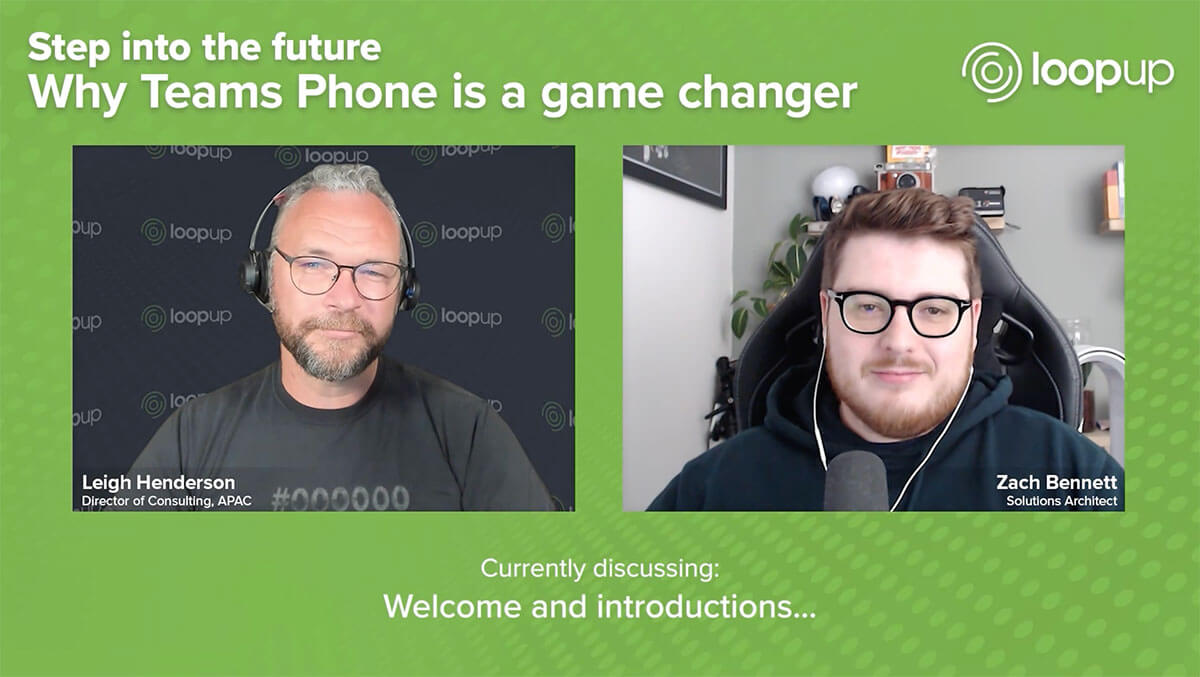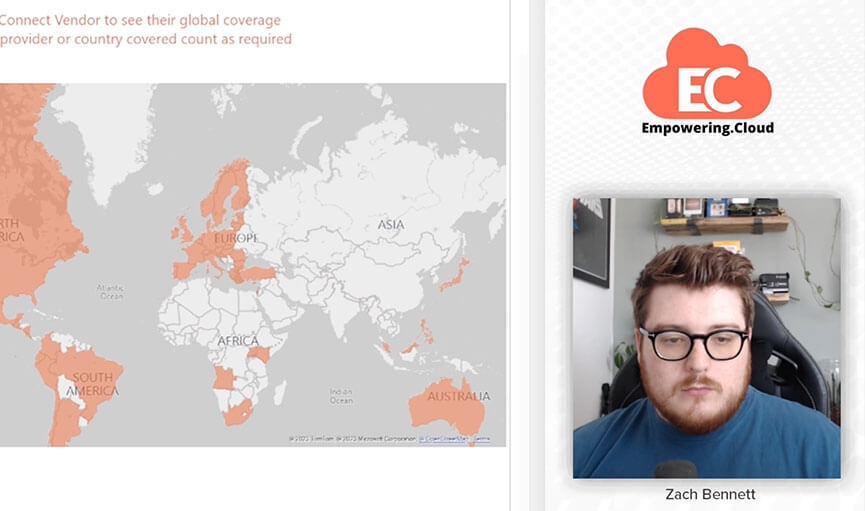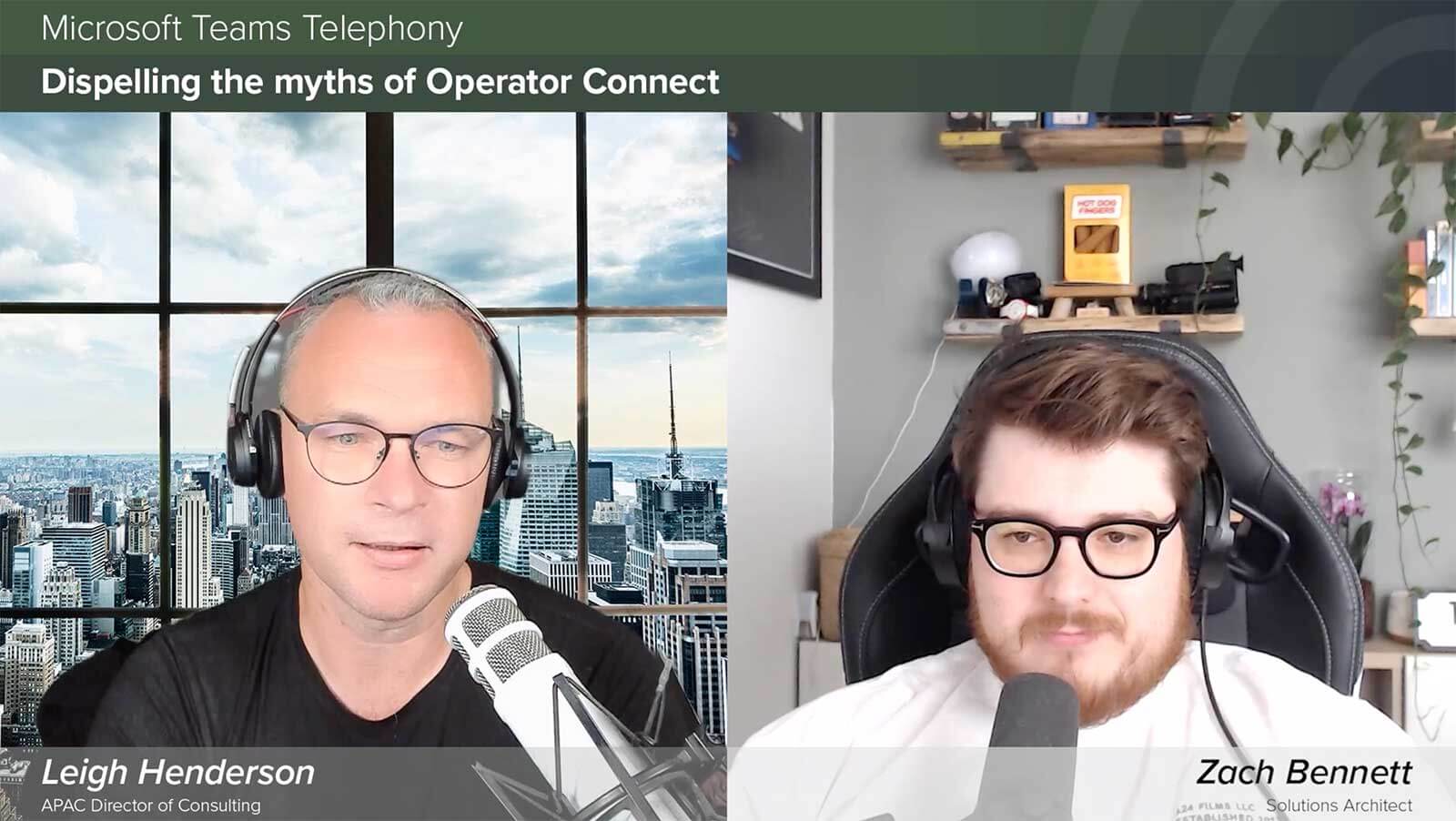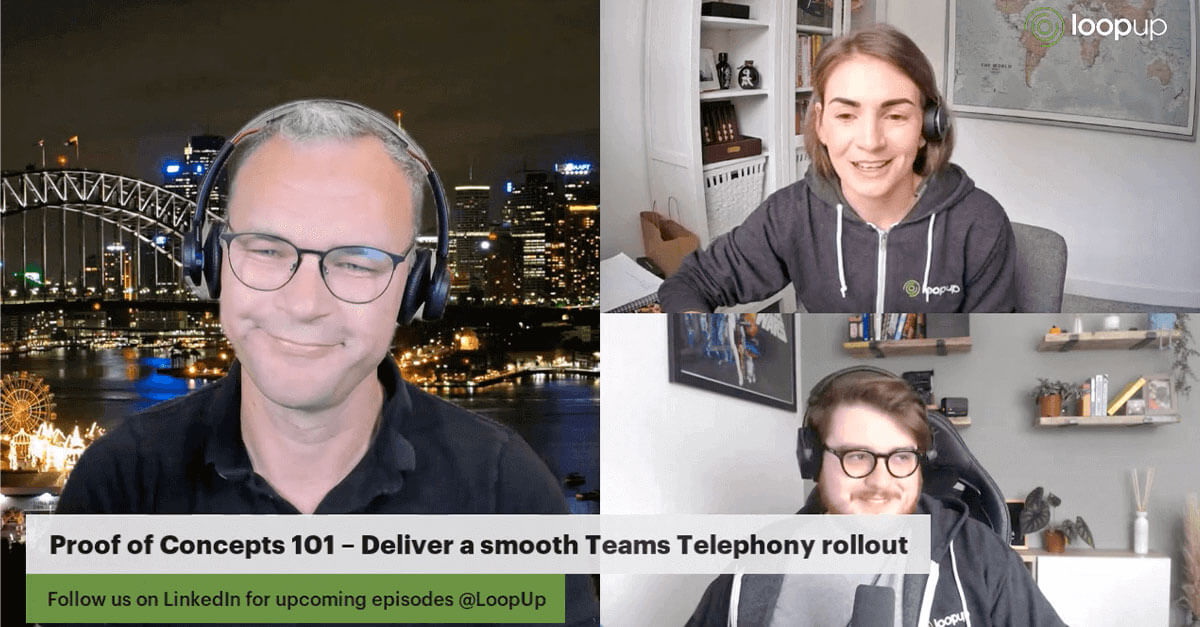Whitepaper 7: The Microsoft Teams telephony user experience
If you’re considering incorporating enterprise telephony into Microsoft Teams, you’re doubtless already aware of the benefits it can deliver for your business. But what is Teams telephony actually like to...